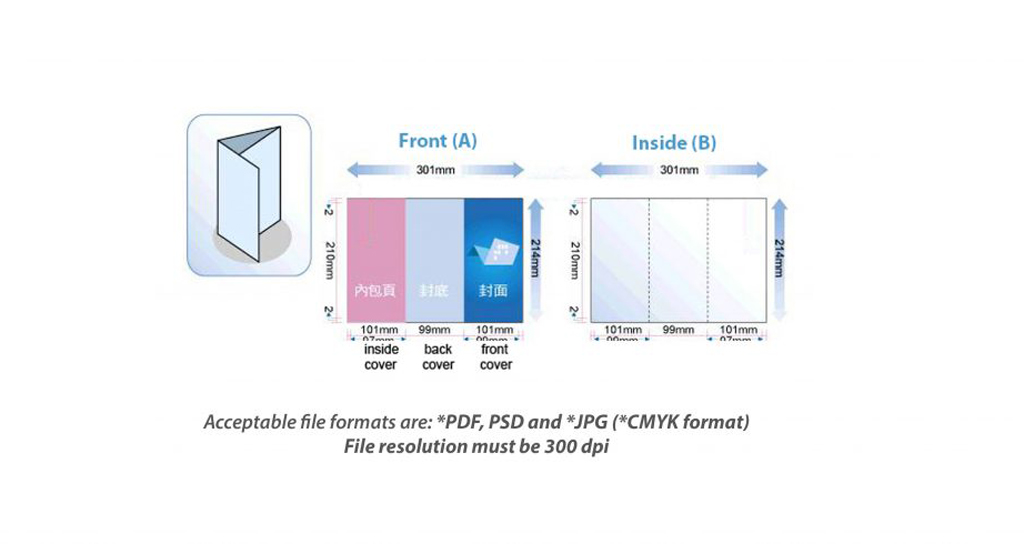Brochures are printed on C2S glossy paper in A4 size. Any size larger than A4 is to be printed on A3 size. Various folding styles available upon request. Here is how to layout your brochure design for printing.

Layout Guidelines
- File requirement: A4 size, .psd, .pdf* and .jpg* format (*CMYK format) file resolution must be 300 dpi.
- Layout size with bleeding: 214 x 301 mm
- Finish size: 210 x 297 mm
Bleeding of 2 mm all sides is required on each file.
Bleeding refers to printing that goes beyond the edge of the sheet after trimming.
It is the part on the side of a document that gives the printer a small amount of space to account for the movement of the paper and design inconsistencies.
Any size bigger than A4 will be canvassed on A3 size paper.
This is the folding guide for a common brochure folding: accordion tri-fold. Other folding types are available upon request.